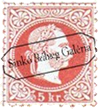Auction - Terms and conditions
Bidders and those clients who submit auction items should adopt and be bound by the terms and conditions of the auction organized by Sinkófila Ltd. (hereinafter Sinkófila).
The auction is organized by Sinkófila on behalf of third parties. Anyone can participate in the auction after registration, however Sinkófila reserves the right to exclude individuals from the auction without any reason.
It is possible to bid in person, by phone, by mail, through e-mail or directly on the website. You can place bids on the website till the very end of the auction. In person and by mail you can place bids till 17.00 p.m. on the last working day before the auction ends. We accept offers through phone (+36 20 / 983-2962) and e-mail (sinkofila@gmail.com) till 17.00 p.m. on the last day of the auction.
The auction items can be viewed during the official opening hours in Sinkófila’s shop (1136 Budapest Hegedűs Gyula utca 45-47.) for 1 week before the expiry of the auction.
The bidder obliges him/herself to pay and take the won items by accepting the auction’s terms and conditions.
Sinkófila ensures that information about its customers is kept secret, personal data is handled confidentially and won’t be provided to third party, except as provided by the law.
Parties are obliged to keep any information confidentially that came to their knowledge during their cooperation.
Sinkófila does not take responsibility for any damage caused by unforeseen technical problem or by natural events.
Bidding process
The auction bid increments are the followings:
0 – 1.000 HUF • 100 HUF
1.001 – 2.000 HUF • 100 HUF
2.001 - 5.000 HUF • 200 HUF
5.001 - 10.000 HUF • 500 HUF
10.001 – 20.000 HUF • 1.000 HUF
20.001 – 50.000 HUF • 2.000 HUF
50.001 – 100.000 HUF • 5.000 HUF
100.001 - 200.000 HUF • 10.000 HUF
200.001 - 500.000 HUF • 20.000 HUF
500.001 – 1.000.000 HUF • 50.000 HUF
Above 1.000.001 HUF • 100.000 HUF
The buyer’s commission is 20% of the hammer price.
In case two or more bidders give the same offer for an item, the winning bid is always the one that we received first.
Never the highest bid for an auction item is seen. In the field “next minimum bid “ you can see the price increased by one bidding increment calculated according to the second highest bid, which is not necessarily the winning bid.
The auction system indicates whether your bid is currently the highest one or another bidder has made a higher offer. You can find all of your offers under your user account (e-mail address) by clicking on the “Auction history” / “My offers/bids” tab or by clicking on the moving auction hammer sign at the right-hand side. Here you can track the current offers for all of those products that you placed a bid on and you can continue to bid. The green check mark next to the product indicates that you still have the highest bid, the red exclamation mark warns you that somebody else has made a higher bid.
Important! If your offer was not given according to auction bid increments, that is your bid is between two bidding steps, the system will round down your offer to the lower auction bid step (eg. If you give 21.000 HUF offer the system takes it as 20.000 HUF bid/offer only. See: Bidding steps).
Important information about the “My offers/bids” page and about the page that contains the detailed information of an auction item: these pages are not updated automatically, you have to update them by clicking on the “Refresh data” button.
Under your ”Auction history” you can see all of your bids in the currently running auction (My offers/bids), and on the other two tabs all those items are listed that you won and you couldn’t win on the previous auctions.
After the expiry of the auction you can immediately find the results on the website; the hammer prices, which products were sold, and which ones did not receive any bid. Our system automatically sends you an e-mail about the items you won, but these items can also be found on the website under your “Auction history“ / “Items I won“ tab. At the bottom of the listed items the total cost includes the hammer price plus the 20% buyer’s commission. We will not send any notice about the items you couldn’t win, these items can be found under “Auction history“/ “Items I didn’t win” tab.
Remaining auction items
IMPORTANT: There is no possibility to buy the unsold auction items.
Cancellation of a bid
Sinkófila cannot be forced to cancel any offers only in exceptional and justified cases (e.g. cases listed under Condition of returning an item).
Payment method and receiving the auction items
You will become the owner of the auction item only after the payment of the hammer price and the buyer’s commission.
The delivery of the purchased items is always at the buyer’s expense and risk. The postage and any insurance fee should be bared by the buyer.
As an evidence of your winning bids you will receive an automatic notification to your registered e-mail address, which contains the items you won and the total amount including the 20% buyer’s commission, but without shipping fee.
Necessary information about payment method and about the exact shipping fee will be sent to you in a separate e-mail.
The following payment methods are accepted:
• Cash - only in case of personal pickup in the shop
• Bank transfer
• PayPal (+6% Paypal fee; www.paypal.com)
Please note that we do not accept cash payment sent via mail. In case of bank transfer please refer to your name or registered e-mail address in the transfer details/text.
Purchases on the Auction have to be paid within two weeks.
Auction items can be picked up in the shop or sent by post. Postal fee is charged to the customer. After we have received the total payment shipping takes minimum of 2-3 days in case of Hungary and at least 4-5 days to send it to abroad. We always send the items with registered mail.
If the items are not paid within 1 month from expiry of the auction we charge 5% default interest after each month, which we cannot ignore by any means. After 2 months of unpaid items customer account will be suspended.
After two months those auction items, which were not taken over by the winning bidder, could be given back to their owner. Sinkófila may exclude this bidder from additional auctions.
Condition of returning an item and refunding
Client has the right to return the auction item in the following cases:
• description of the item proved false or incorrect
• Sinkófila’s employee recorded a bid on a wrong item by mistake
• item is a forgery (unless it was stated in the description)
In case of personal pickup in the shop we accept any complaint only on the spot. In case you received the item by post, you have to make your complaint via telephone, e-mail or in person within 3 days after receiving the item.
In case of sets, bigger collections we do not accept any complaint after taking them over personally or by post.
In case you have complaint regarding the authenticity of an item you must attach a report from an expert, who is competent and professional and provides warranty for any mistake. The cost of such report or any other inquiry has to be covered by the owner. All related costs have to be paid by the buyer if the complaint was proved to be incorrect about the authenticity.
In case the item was damaged during postal delivery, you will only be able to enforce your claim, if the damage was immediately reported to the deliverer and a record was issued.
Complaints cannot be made in case of delayed payment.
Having a complaint about an item does not relieve the buyer to pay for the other items he won on the auction.
In case of a justified complaint Sinkófila will take the item back and refund the hammer price together with the buyer’s commission.
Competent court, where Sinkófila’s seat is located, is responsible for settlements of disputes, but Sinkófila reserves the right to choose another court to litigate.